Dark Souls TBG: The Asylum Demon
- Martin Chevers

- Dec 8, 2022
- 3 min read
Updated: Dec 13, 2022
Welcome Chosen Undead to another of my Legacy step by step painting guides, today we are taking a look at the Asylum Demon from Dark Souls The Board Game. This is a relatively quick one done with standard painting practices, going by the reference pic we can see that it's got a relatively small colour palette.
As this is a pretty old paint job and painting guide, I've done some edits to the step by step that makes more sense and should make things easier for you, so don't worry if the images don't match what has been suggested, if you're stumped on where to apply the colour just use the final 2 images as a guide.

Paints used:
Black undercoat (Can be from a bottle, tub or a spray can, it's your choice)
Caliban Green
Sotek Green
Coelia Greenshade
Zandri Dust
Scream Skull
Agrax Earthshade
Pallid Wych Flesh
Mephiston Red
Demontte Hide
Vallejo Matt Varnish
0. *Optional Extra* You can either leave the base bare keeping it nice and simple, or you can add extra flair to the base of your demon with some fun extras.
For my version I tried to emulate the area you fight the Demon in, floor tiles and some snow. This can be done with green stuff and a standard modelling tool, I have a rolling pin from Green Stuff World which made for a good time saver.
1. Start off with a Black undercoat.
2. Paint over the majority of the skin areas with 1 to 3 thin coats of Caliban Green (Don't worry too much about painting over any areas that won't be Green).
3. Paint the Horn tips (starting from about halfway along each horn) chest, belly, wing tips and tail in roughly 2-3 thinned down coats of Zandri Dust.
*Edited part* You can also paint the lower lip, teeth, claws and random bone bits sticking out of him in Zandri Dust as well.
Then you can paint the eyes and gums in Mephiston Red, followed by a highlight on the raised areas using a lighter Red (or a mix of Mephiston Red and a White).

4. Next up dry brush screaming skull over the Zandri Dust painted areas, making sure to avoid the green areas.
5. If you have made any mistakes and have accidentally painted over any of the green areas, just fix them by reapplying Caliban Green to them. Once everything is looking good, do a dry brush of Sotek Green over the green skin areas.
6. Paint the Hammer with 1-2 thin coats of Rhinox Hide, making sure to leave some of the black in the recesses.

7. With the base areas done, apply a coat of Coelia Greenshade to the chest, belly, lower horn areas and then all the green skin areas of the model including the green skin areas around the eyes, try to avoid getting it on the other parts of the face (gums, teeth and eyes).
*Edited part* Apply a coat of Agrax Earthshade to the eyes, gums, teeth, claws, tail, horn and wing tips.
8. Once the washes or shades have dried, drybrush the horn areas, belly and Hammer with screaming skull (for the hammer do it very lightly).
9. Drybrush the green skin areas with Sotek Green.
10. Next up we need to get that purple gleam effect on the skin, which is easily done with a light drybrush of Demontte Hide on random areas of the model. You can also do a light drybrush on the tips of the hammer (both ends).
11. Paint a small highlight to the horns, claws, tail and teeth with Pallid Wych Flesh.
For the horns you only want to get the tip,
For the teeth you are effectively aiming for a thin line on the left or right of the tooth (depending on where you want your light source to be),
For the tail you can actually do a very light drybrush of Pallid Wych Flesh.
12. Paint a small highlight of your bright red or Mephiston/white mix to the gums and eyes.
13. Do one final edge highlight using Sotek Green to any raised green areas like the ridges on and around the face and the knuckles of the fingers.
14. Finally you just need to either tidy up the base with a simple base colour like black or if you went for a fancier base paint this up now. Once your done and happy cover the model with a Matt Varnish.


This was the last of my old Dark Souls guides, but with all the additional content Steamforged games have released since this guide was written you can expect to see more. Future step by steps might be written or video based content, feel free to let me know your thoughts in the comments.
Martin

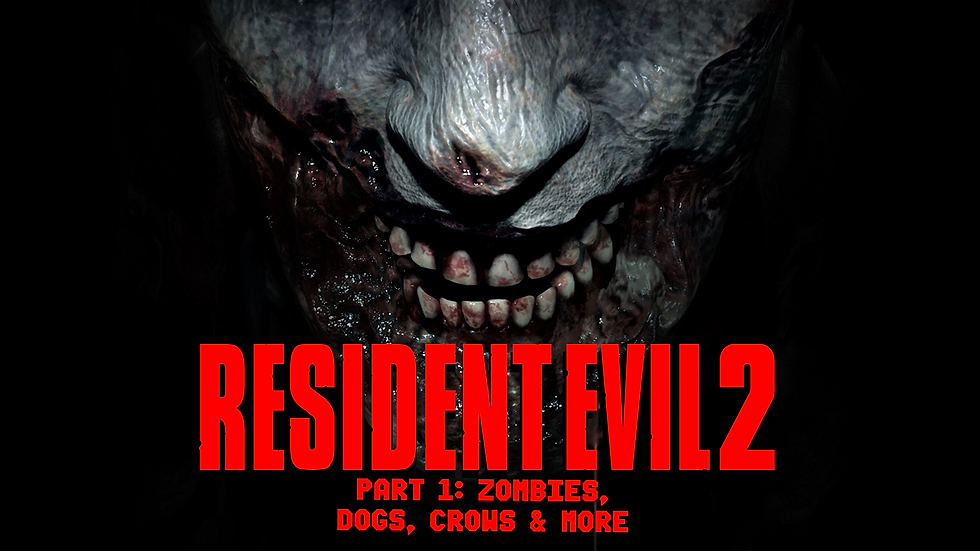

Comments